WEEK 10
DATE: 30/9/2019-05/10/2019
SUPERVISOR: SIR SHAH RIZAILLI BIN MUKHTAR
👉 PREPARE BUNTING BANNER
👉 TESTING OF THE PROTOTYPE
- The test is made to make sure that the result on the serial monitor is tally with the notification appear on the telegram. Here I attached the the link of the recorded video of how it works : https://www.youtube.com/watch?v=m6DXHklViKs&feature=youtu.be
- The coding to program arduino nano is shown below.
- The condition for the alarm sound are:
- 1) if the frequency is between 1000 and 1100 = Patient Monitor Battery Failure
- 2) if the frequency is between 3000 and 4000 = Syringe Pump Battery Failure
- In this coding, I use interrupt so that it can calculate the frequency of the alarm sound.
- The coding for telegram is shown in the Figure below.
- I need to include library such as ESP8266WiFi, WIFi ClientSecure, UniversalTelegramBot and ArduinoJson.
- In order to get connected to telegram, I need a include token from telegram Botfather and also chat id.
- Next, write coding to connect to wifi by including the network ssid name and network key.
- Then, include coding to display the notification on telegram.
- The picture below shows the notification on telegram.






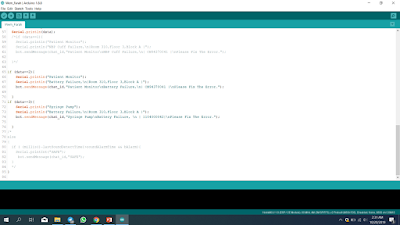


No comments:
Post a Comment